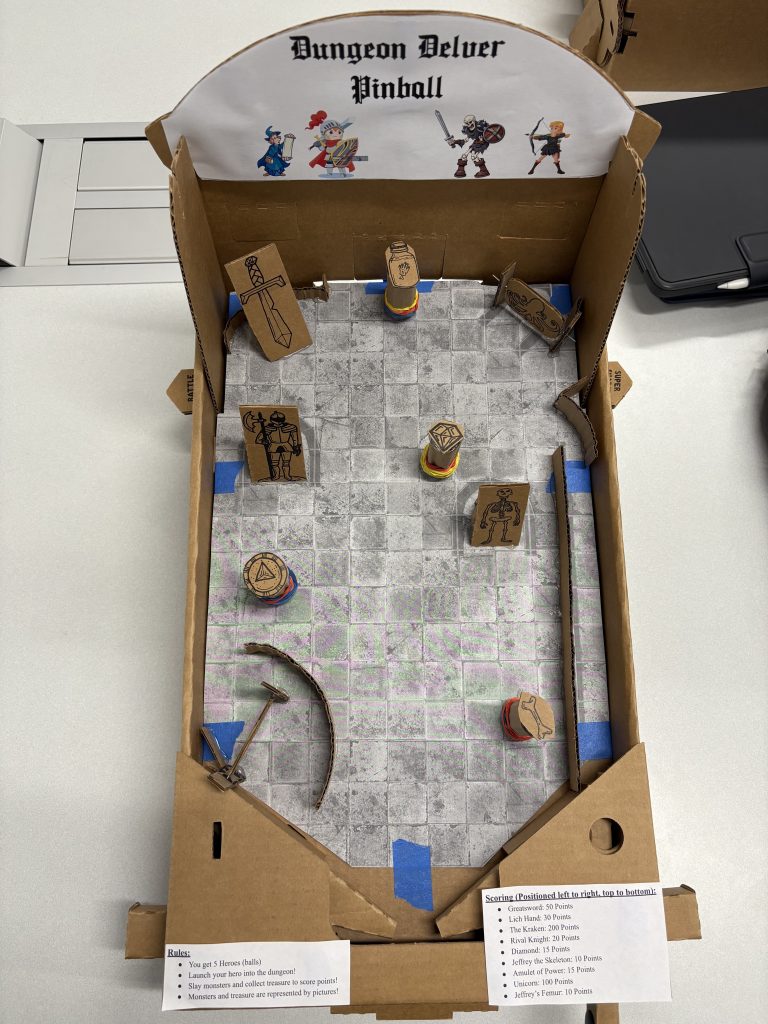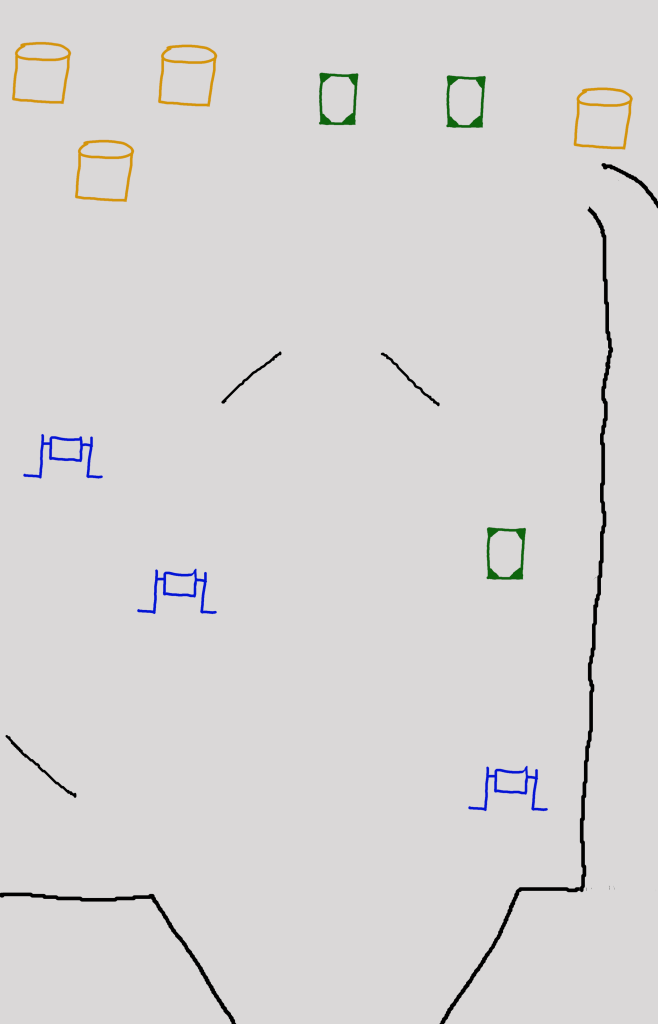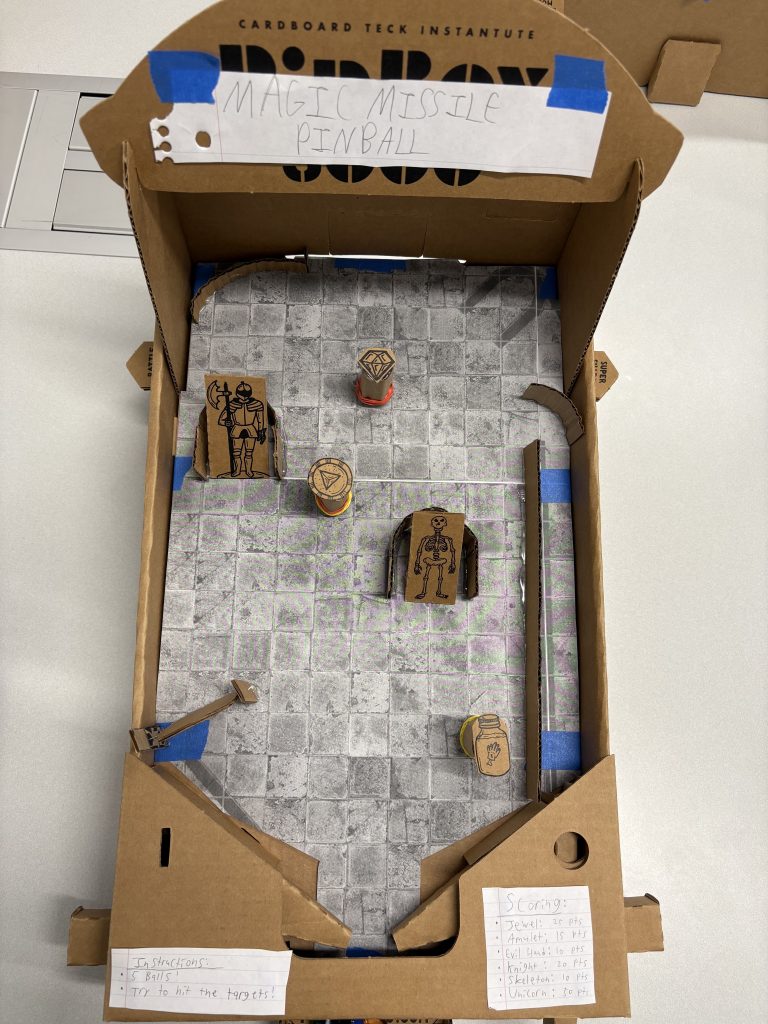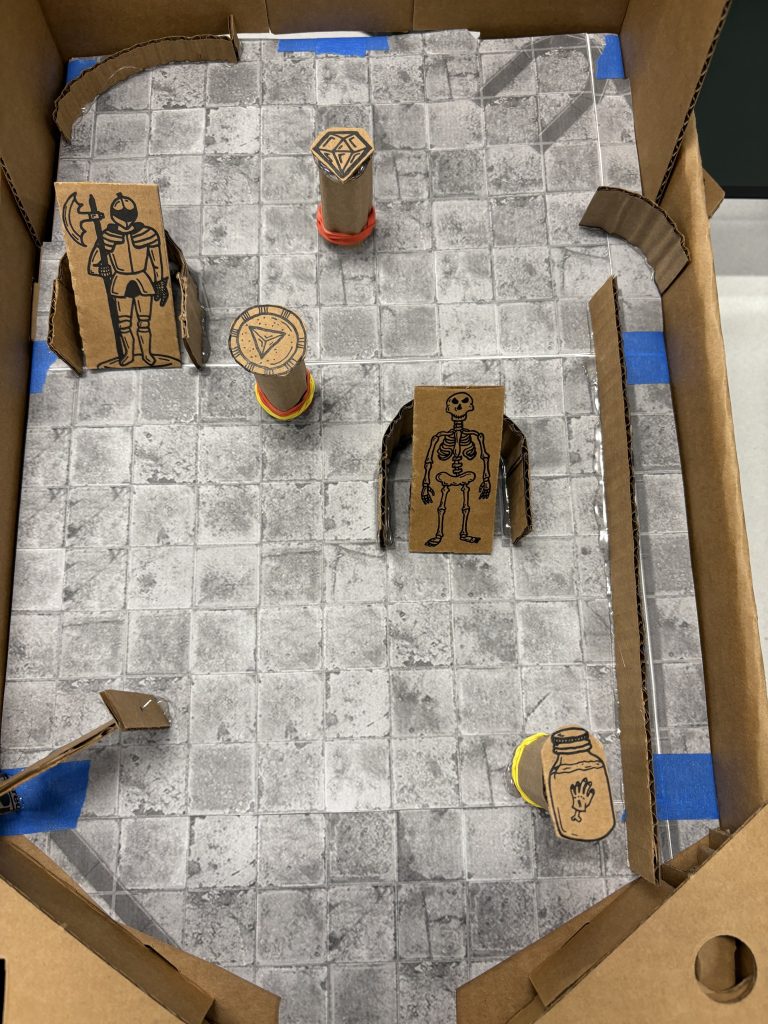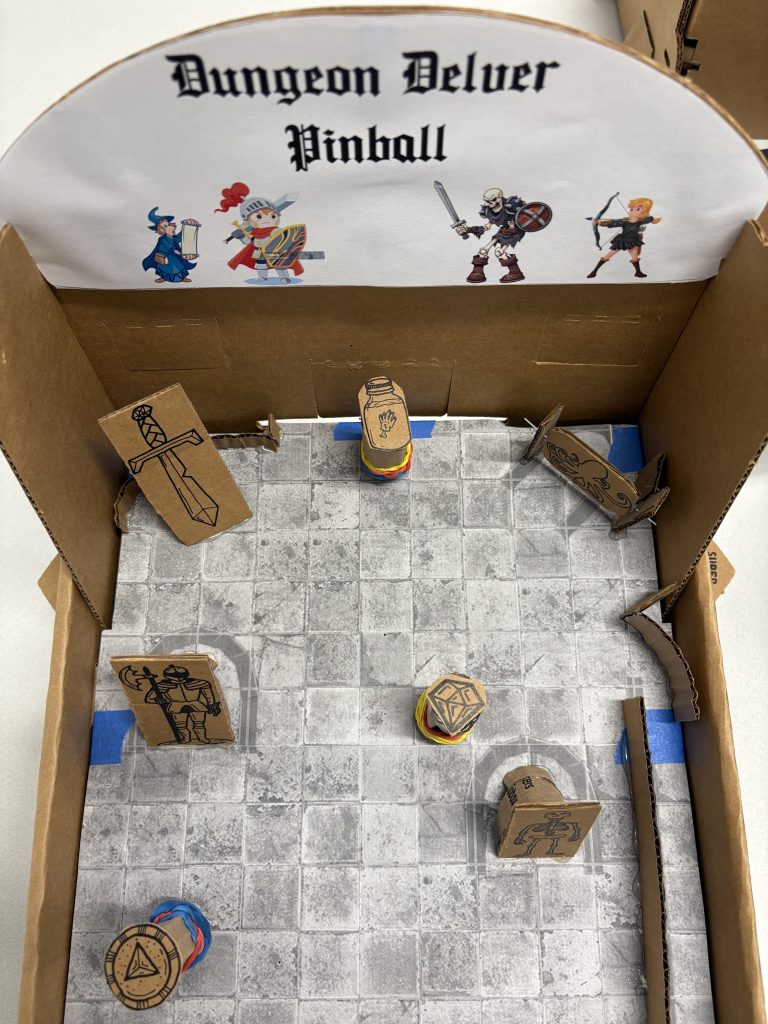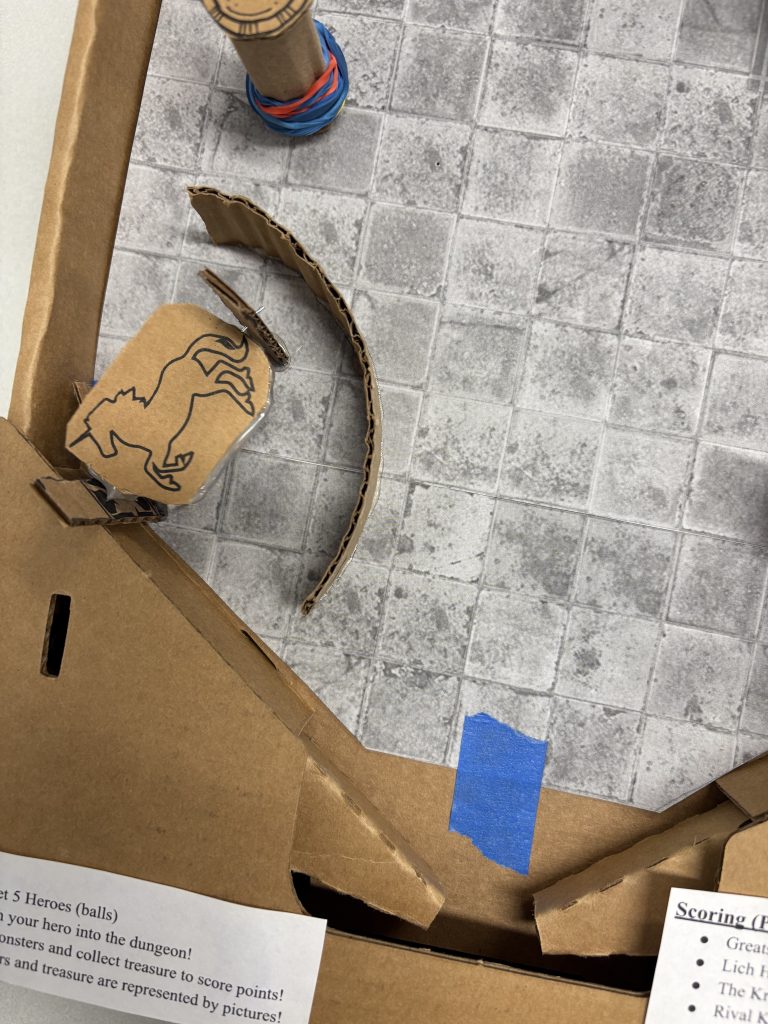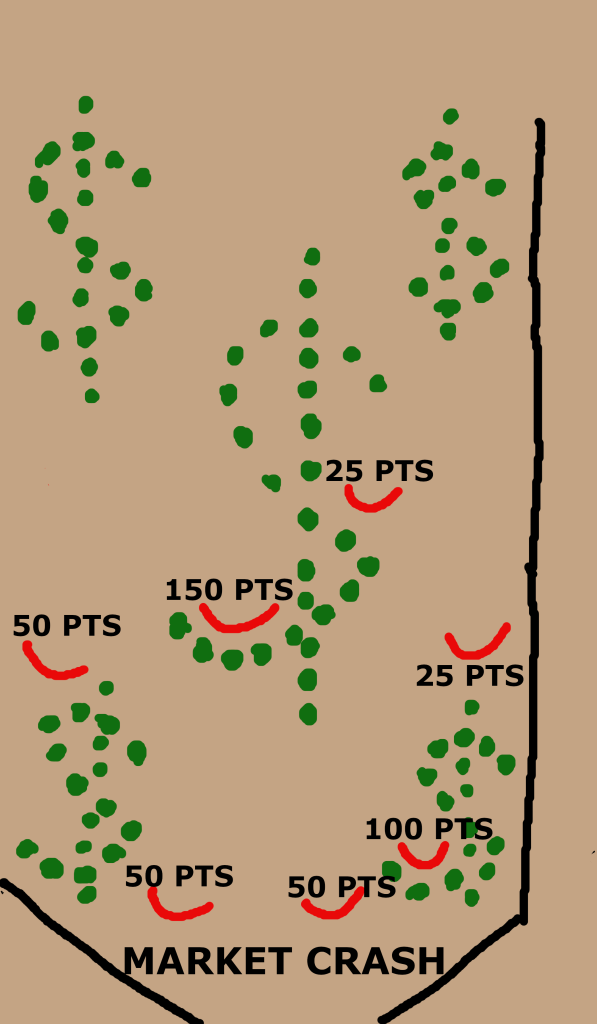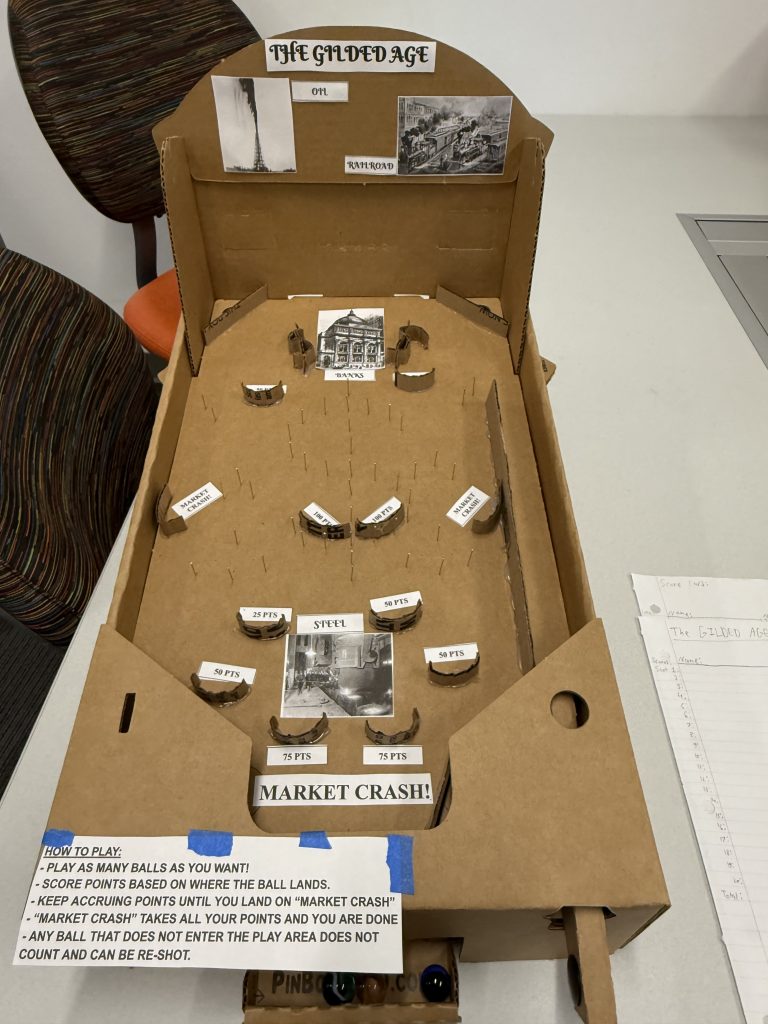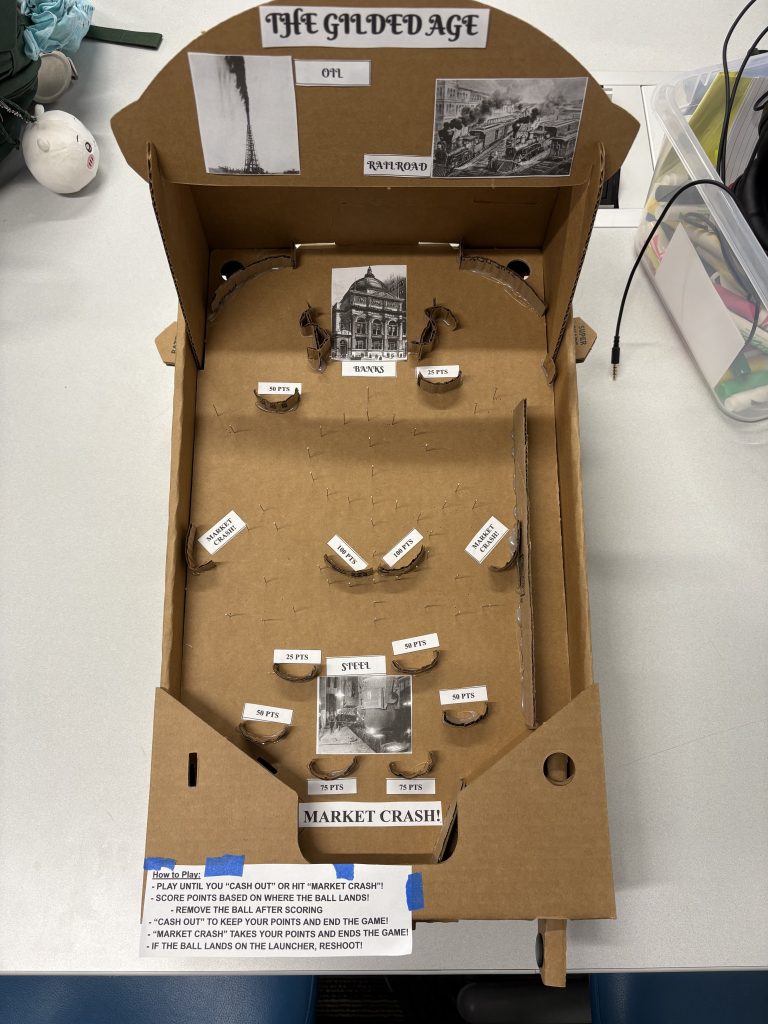Imagine RIT


I spent two hours at Imagine RIT showing off my Pinbox build, Dungeon Delver Pinball. The goal of the event was to show off our projects and advertise for the Strong Museum of Play’s pinball events the following Saturday. My shift did not feel like two hours while I did it. However, I did feel the drain soon after leaving the table. I am an introvert and am not built for events like this. My main jobs at the table were supervising guests playing the pinball machines, answering any questions, and handing out fliers for the Strong Museum’s pinball day. The people most interested in the fliers were parents who brought their kids, with some even signing up for the Pinbox 3000 workshop before they even left the table.
The cardboard machines were very popular with kids, but most of the adults did not interact with them much. Some of the kids could be rather rough, pounding on the flippers and pulling the plungers too far back. I had to swap out all the rubber bands afterwards so they would hold up at the Strong Museum. But as long as the kids had fun, it was all worth it.
I also spent a lot of time explaining the Zodiac Bagatelle game to guests. It is not my machine, but the professor chose to leave it out for the entirety of Imagine because it was the best of the bunch. A lot of the kids were a little upset at the lack of flippers and had little interest in my little history lesson on bagatelle. Maybe it is for the best that I decided to major in game design instead of teaching. Once I explained that it was a fortune telling machine, the kids had some fun with it. Unfortunately, most of their fortunes read “leeches”.
The other person at both of my shifts opted to present their Visual Pinball games on their own. Most of the guests did not interact with them unless the owner gave them the go ahead. I will remember this for when we present everything at the Strong Museum. I assume that most people did not want to be touching expensive laptops without permission, which makes sense. I’ll be sure to let people know they can play my Visual Pinball at the Strong Museum. There wasn’t space at the table for me to present both my Pinbox and Visual Pinball machines, so I was unable to get any playtest results on it, and as such had no changes to make.
Overall, it seemed that the kids just wanted to play and the adults wanted to know the details about the machines and the course. Most of them were surprised to find out that we were presenting class projects, they had assumed we were part of a club. There were even a couple RIT students that wanted to take the course, but unfortunately the future of the course is not set in stone.
Strong Museum Pinball Day:

The showcase at the Strong Museum of Play was not what I expected. The original plan is that us students would take shifts helping representatives from the Cardboard Technology Institute run their Pinbox 3000 building workshop and showcasing our own Pinbox and Virtual Pinball builds. In the end, they did not need much help from us, so our whole time was devoted to showcasing our projects.
The representatives from the Cardboard Technology Institute came and looked at my game. One of them even played it. He said that he liked my bumpers with the rubber bands wrapped around them, they created a satisfying sound when hit. He also liked that I used the included graphics from the kit for my pieces. Though I was a little disappointed that none of the representatives offered any criticism, I cannot grow as much as a designer without knowing where I can improve. I wish I had a better analytical eye to draw from the machines the representatives brought. They managed to use the space much better than I had, but it was also a little too crowded to spend much time analysing.
Less people approached our table than at Imagine RIT. Our Imagine table had almost constant visitors who all wanted to chat and/or play some pinball. Most of the people I saw at the Strong Museum were parents with toddlers, for which marbles are a pretty significant choking hazard. Most of the people who would have been the most interested in our showcase were preoccupied with the Pinbox workshop down the hall. It is also possible that some museum guests did not know that our machines were open for play. At least one parent told their kids not to touch as they walked by, and several people were hesitant to touch anything until we told them it was ok. Even then, most guests opted to play the cardboard machines over the Visual Pinball machines.
I think the difference in guest behavior is mostly due to the difference in venue. Imagine RIT is a full-on showcase space where it is expected for guests to go up to tables to talk to presenters. The Strong Museum is more of a looking venue, most museums do not allow for much touching. Also, at Imagine, we had a big sign behind our booth that explained what our display was for, which we did not have at the Strong Museum. All guests could see at first glance was that we had pinball machines and laptops, but there was no indication of who we were outside of the odd RIT jacket.
Most of the people who did approach our table were parents with kids ranging from four to twelve years old. There were not very many college students besides us presenters. The kids had the most interest in playing, with their parents mostly helping them to learn how to play or use the plunger. Like at Imagine, most of the younger kids just slammed on the flipper mechanism repeatedly, trying to keep the ball alive. The few adults that played used a lot more finesse, trying to hit specific shots. While the kids played, parents would ask some questions about how we build the cardboard machines. They were very interested to hear that they came from the Pinbox 3000 kit, probably because it is something they could make with their kids.
Some of the kids preferred the Visual PInball version of Dungeon Delver Pinball because it was easier for them to time the flippers. Most of them just spammed the shift keys like they did with the flippers on the physical machines, but they still had fun. I just wish they would listen when I told them hitting the key harder did not make the flipper flip faster or plunger launch faster. I also realized early on that I should have programmed a reset function that could trigger at any point, not just when the game was over. Most of the kids played until they lost a ball, then gave up and walked to another machine.
In the end, I think the longer shift wore down on everyone. I know as an introvert, I had a hard time keeping up a peppy facade towards the end. Luckily, Jay was there to cover for the rest of the table. Since everyone was there at the same time, we were all getting slowly worn down over the course of the day. I think a lot of people also woke up much earlier than they normally would have on a Saturday, so the overall energy was a little low from the start.
Overall, the Strong Museum was a good experience. I just wish it could have been a little more constant like Imagine was. The longer periods of downtime were not good for morale and people started itching for things to do. Most guests did not go to each table to see all the machines, so we did not always have something to do. It was nice to watch the families have fun and to see the surprise on people’s faces when we told them we took a pinball class. I think if the kids had fun, it was worth half a Saturday in the end.
Takeaways From the Class:
I chose to enroll in the History and Design of Pinball because I needed advanced elective credit, it sounded unique compared to most of the other advanced electives, and I hoped that it would have a fairly low workload. I was initially worried when I had to wait a few weeks for a working schedule to be posted, since that meant less time to spend designing and building pinball machines. I managed to finish all three projects, so everything worked out.
I wish there was more time spent on pinball design theory. Almost all of it came from a presentation by George Gomez (Chief Creative Officer at Stern Pinball, and I am still in disbelief he had time to talk to our class over Zoom), who obviously knows a lot, but he only had 50 minutes to teach us as much as he could. When it came time to build my Pinbox machine, I was a little lost at first. It was also challenging to figure out what I could actually accomplish without the electronics and mechanisms that make pinball machines work and that communicate information back to the player. I think this course could benefit from having more lecture material to help guide the early design process so students have a stronger foundation when building their machines.
Overall, this course was very valuable. I got to learn a lot about a topic that is glossed over in game design and game history. Building bagatelles and pinball machines is fairly similar to level design, a career that I am heavily considering embarking on. Both have a lot of constraints with area and need to find a sweet spot between open and closed spaces. For both disciplines, placement of gameplay elements is key, as the player needs to be able to find everything they need to interact with. I am glad I had the opportunity to take a course that expanded my skill set differently than most of my peers. Plus, it was a lot of fun!
Pinball Machine Image Sources:
Cardboard Version:
Wizard: https://creazilla.com/media/clipart/3169829/wizard
Playboard pieces: Provided in Pinbox 3000 Kit https://pinbox3000.com/products/pinbox-3000
Playboard cover: Created by me in Dungeon Painter Studio http://pyromancers.com/dungeon-painter-online/
Digital Version:
Sword: From Tuye Project on Vecteezy.com https://www.vecteezy.com/vector-art/11641963-sword-drawing-illustration?autodl_token=9a63caadb550585a5653a54e9eace9e398d05ddf3e9f642f712920a51468c182b822280b26b776506f890f58d636beaf23e98b9a8156293c92f5f0625ec1e1f9
Lich Hand: From Rizky Okta Dwiputra on Vecteezy.com https://www.vecteezy.com/vector-art/7356880-hand-drawn-zombie-hand-illustration
Kraken: From Rashel on Vecteezy.com https://www.vecteezy.com/vector-art/44264408-octopus-silhouette-isolated-on-white-background
Knight: From Adam Kiss on Vecteezy.com https://www.vecteezy.com/vector-art/55278662-medieval-knight-silhouette-with-sword-for-tattoo-or-coloring-book-designs
Jewel: From Muhamad Chabib Alwi on Vecteezy.com https://www.vecteezy.com/vector-art/6693742-diamond-vector-icon-template-black-color-editable-diamond-vector-icon-symbol-flat-vector-illustration-for-graphic-and-web-design
Skeleton: From Taras Dubov on Vecteezy.com https://www.vecteezy.com/vector-art/5362190-skeleton-black-terrible-silhouette-human-body-skull-and-bones
Amulet: From Muhammad Usman on Vecteezy.com https://www.vecteezy.com/vector-art/16622049-necklace-vector-icon-design
Unicorn: From Ingrid Jimenez on Vecteezy.com https://www.vecteezy.com/vector-art/7539061-unicorn-black-silhouette-collection
Bone: From Brian Goff on Vecteezy.com https://www.vecteezy.com/vector-art/553158-bone-vector-icon