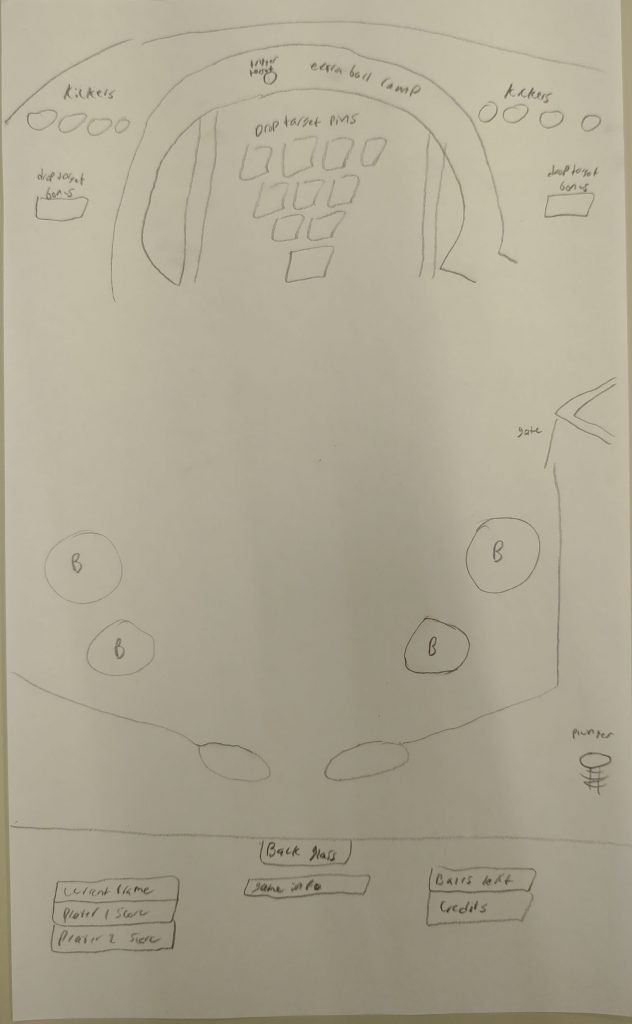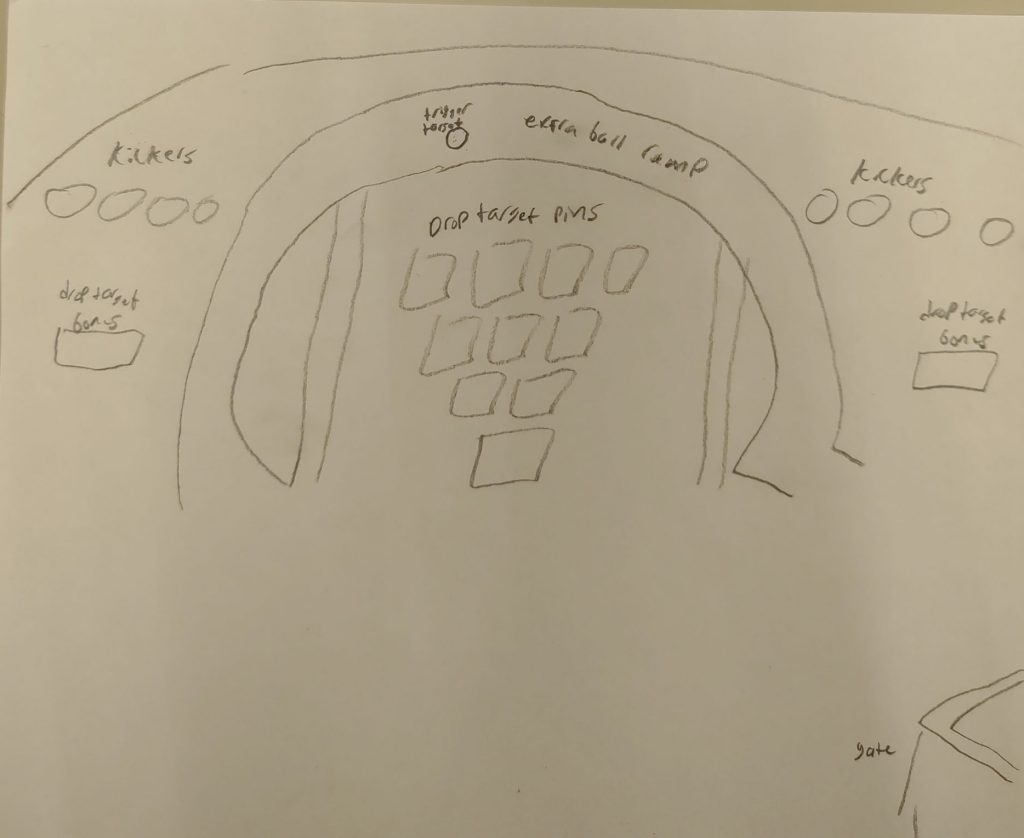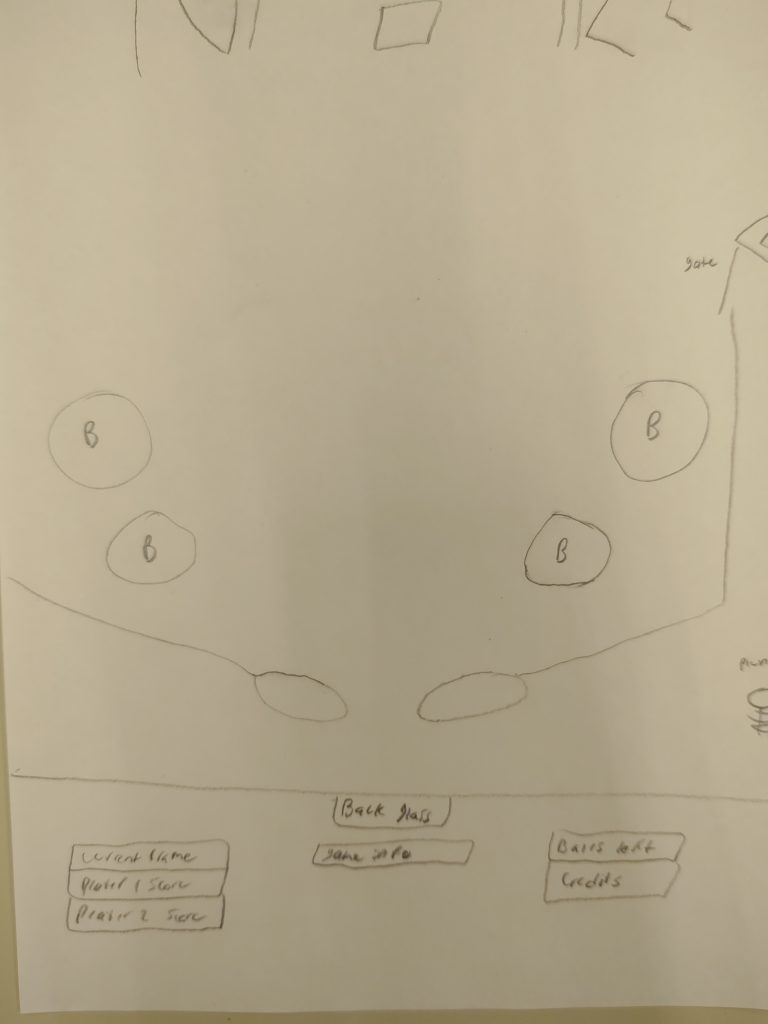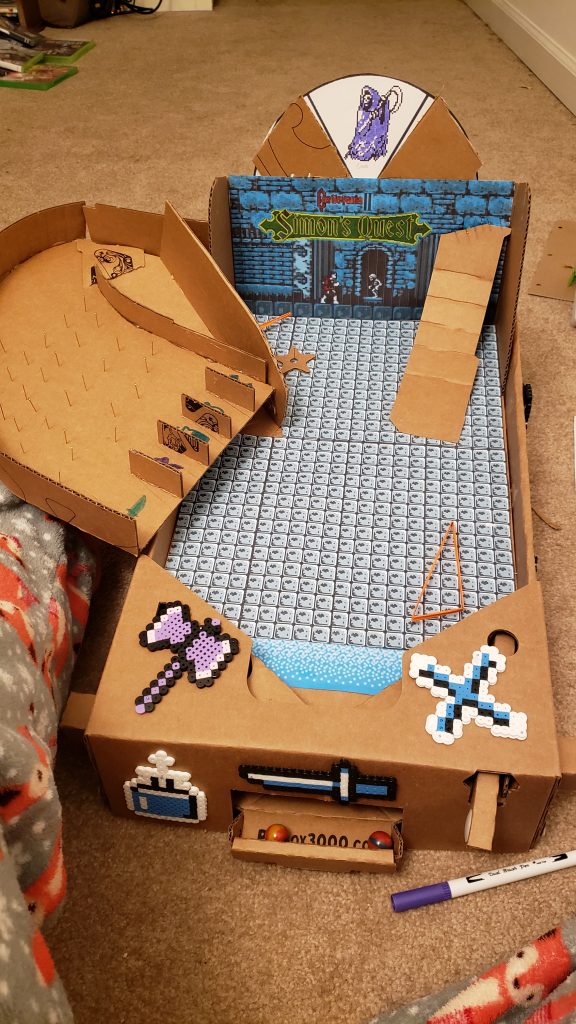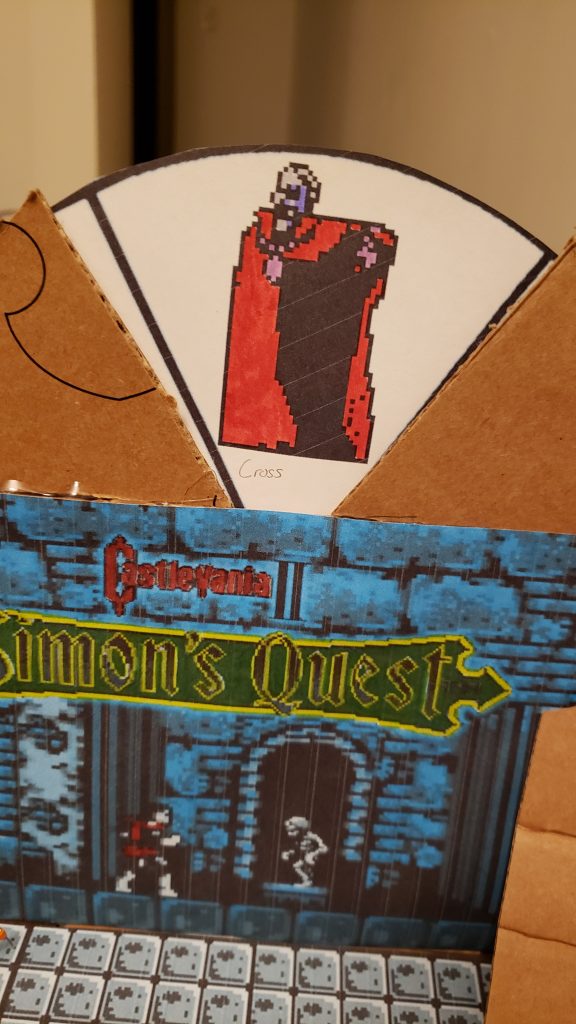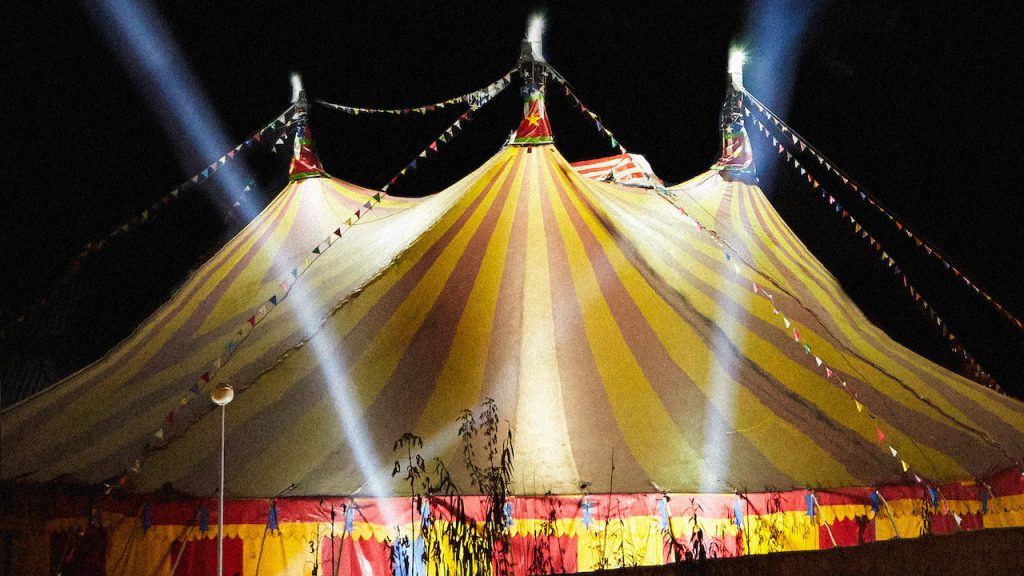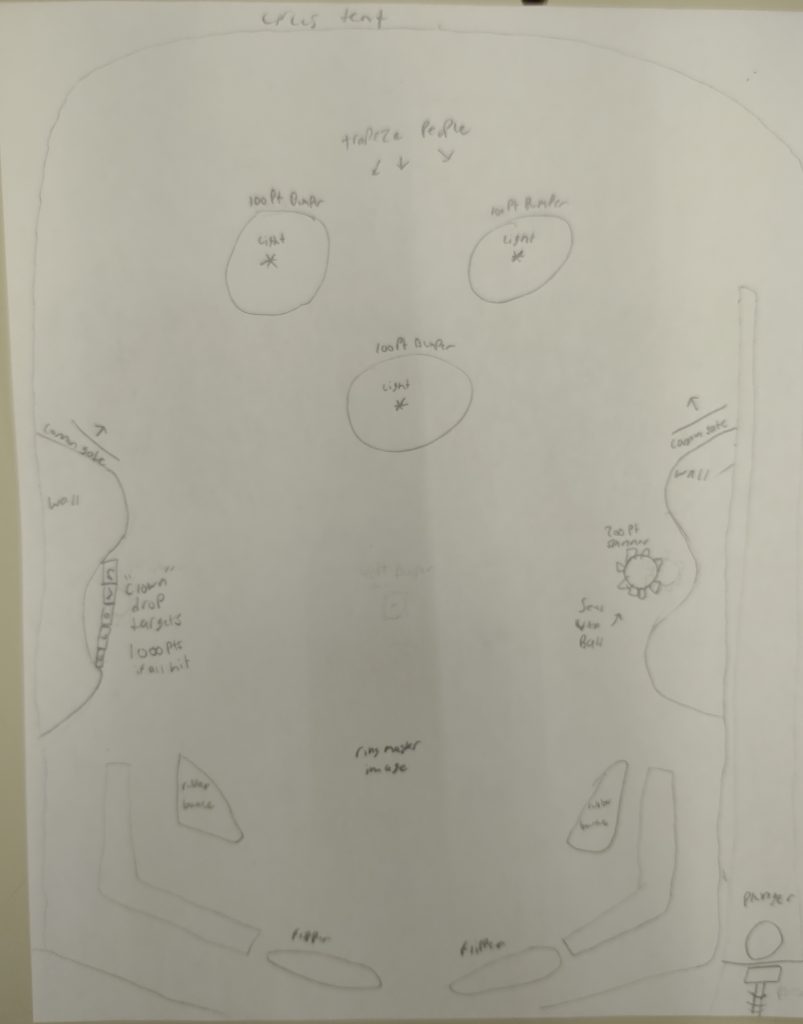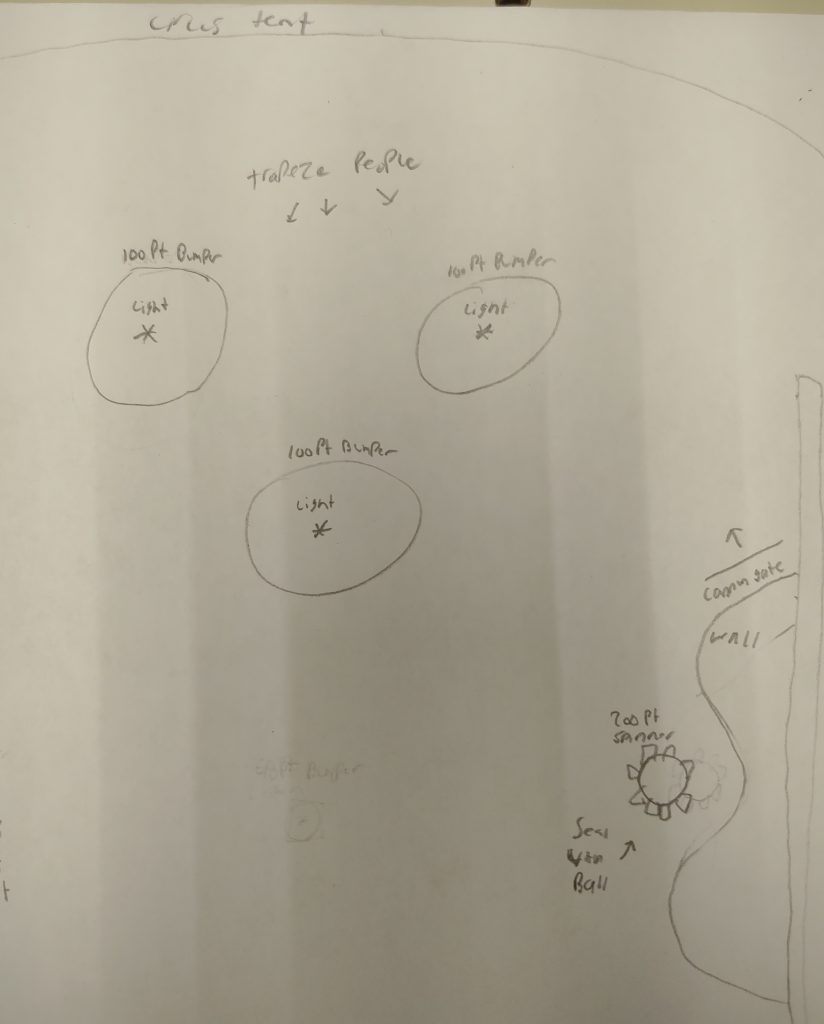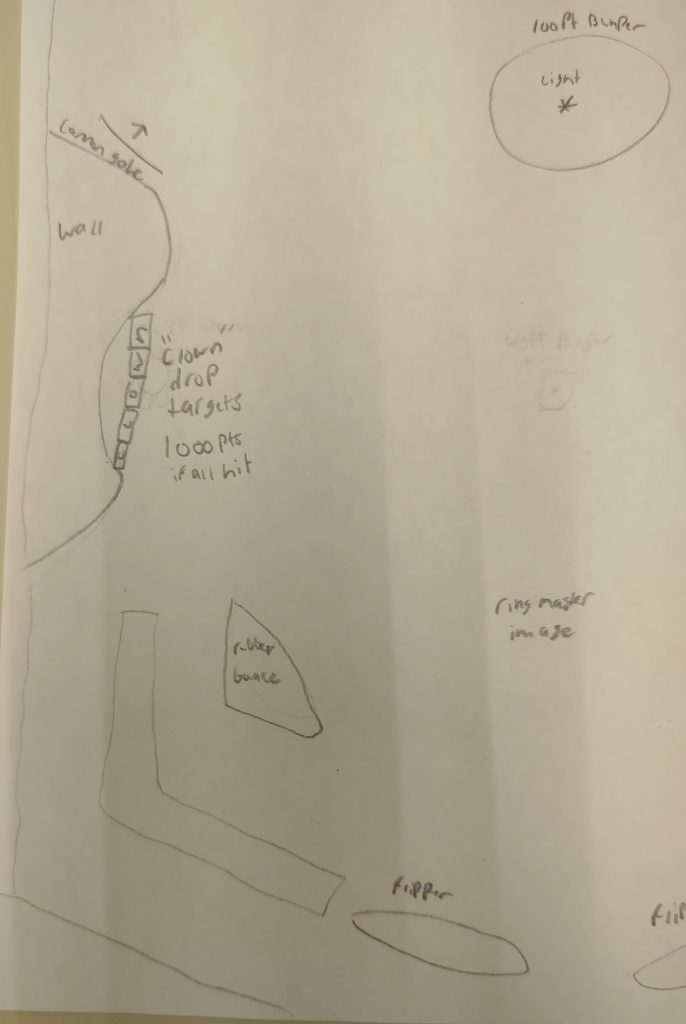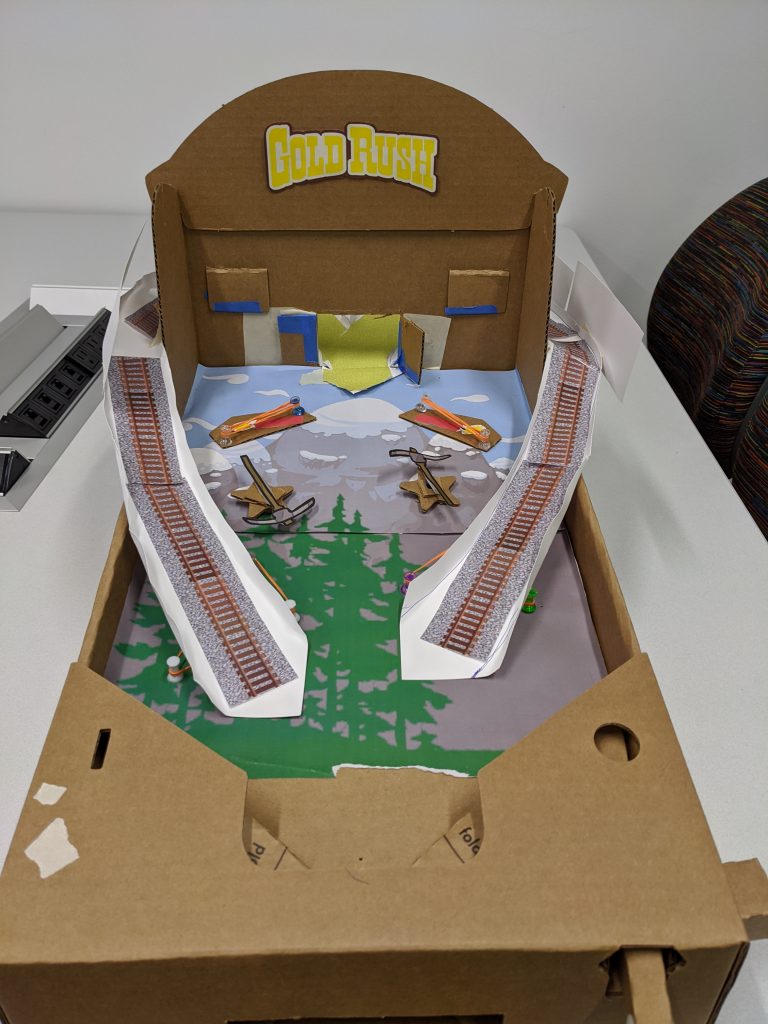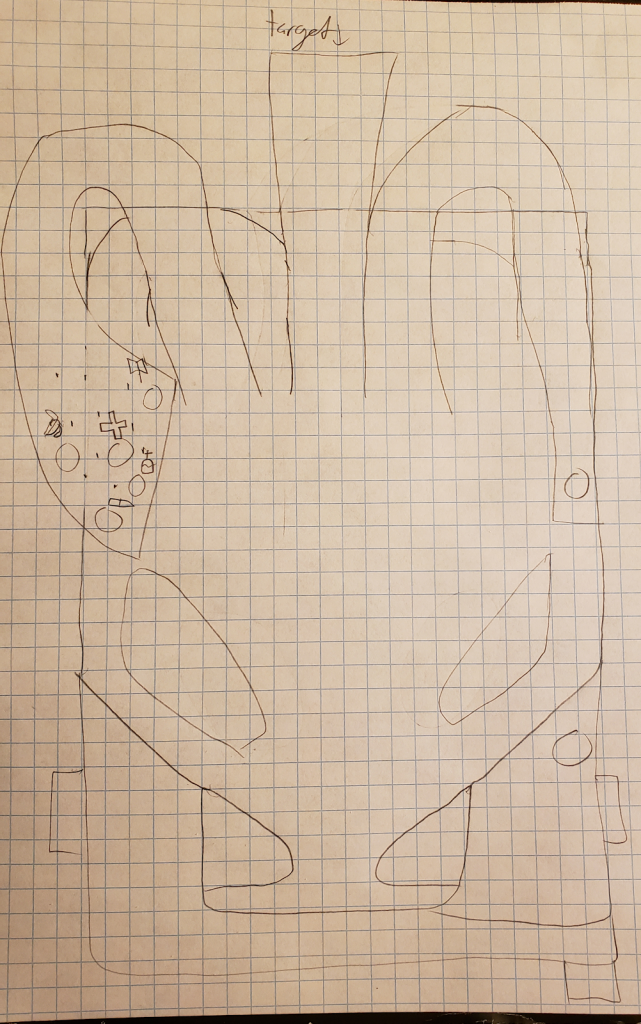Today, in class, we playtested the final products of our simple virtual designs. For my design, I was going for a circus theme that used the basic tools that Virtual Pinball gave to us. I added drop targets, spinners, bumpers, as well as lights/sounds that were decorated according to how a circus might look.
Making my simple virtual design was not as simple as it would seem. A lot of my time on the machine was spent researching how to use Virtual Pinball. Despite the in-class tutorial and the forums, there is very limited material on the software, especially when it comes to scripting. However, the software itself allowed me to do things that the physical pinbox did not. For example, I was able to add lights, bumpers, and drop targets that worked very well. I used scripting to program them, which took some time, but worked out in the end. For example, I was able to play a clown laughing sound after all the drop targets to a side were hit. Little things like this took time, but made the machine more unique than my physical machines. After programming score and functionality, I focused on adding decorations and sound that fit a circus theme, bringing it all together.

While playtesting in class, I received some feedback about the theme, playability, and implementation of my design. Although only a few people managed to play my machine, most of them liked the visual appeal. The sounds and art fit the theme well and it made the machine more fun to play. With that said, playing the game was just as appealing, but there were a few setbacks. The drop targets seemed to be difficult for players to hit and the ball would often get stuck bouncing between bumpers. Although I intended this area to be a trap to gain score, the implementation could have been a little better. Other than that, the design worked really well in Visual Pinball.
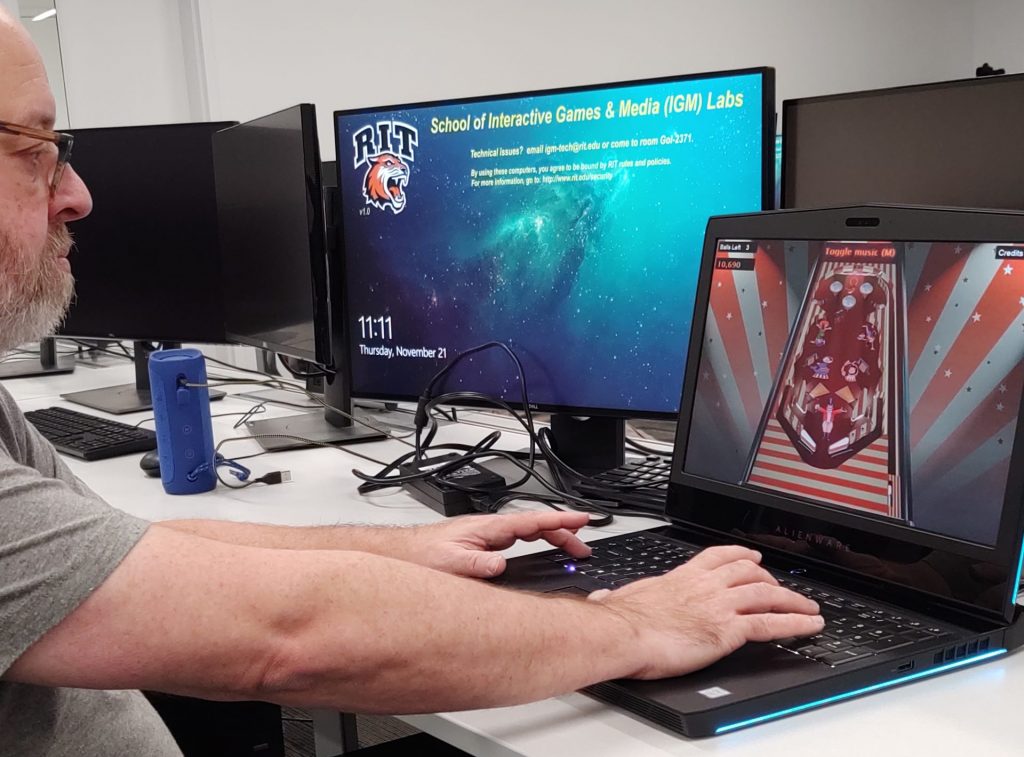
If I had to redo my simple virtual design, I wouldn’t change much. My design changed a bit from the start, but it worked very well as a simple game to just have fun with. However, if I had to change something, I would probably make the machine a bit more simple. I put a lot of time into the machine and added some features which were probably not necessary for the requirements of this design. For example, I added the ability to add credits and start the game. I also put a lot into the details of the machine. All of this looked nice in the end, but it was much more advanced than I had initially hoped. Nevertheless, I had fun making it and I look forward to using what I learned on my advanced virtual design!
References
Striped Material: https://cdn11.bigcommerce.com/s-8715e/images/stencil/1280×1280/products/124200/371235/PSD101__34336.1566493794.jpg?c=2?imbypass=on
Seal Image: https://encrypted-tbn0.gstatic.com/images?q=tbn:ANd9GcTTn5C6-gODl-x92qVzb29TzkSJc4lzQcCyS04z0o_YOboXYV82dw&s
Lion Image: https://previews.123rf.com/images/comodo777/comodo7771402/comodo777140200002/26051484-carnival-lion.jpg
Clown 1 Image: https://pixy.org/src/74/thumbs350/742650.jpg
Clown 2 Image: https://pixy.org/src/58/thumbs350/581751.jpg
Cannon Image: https://www.clipartwiki.com/clipimg/detail/259-2594951_download-cartoon-circus-cannon-png-images-background-cartoon.png
Letter L: https://images-na.ssl-images-amazon.com/images/I/61Xue5hPgnL._SX466_.jpg
Letter O: https://images-na.ssl-images-amazon.com/images/I/61I7o3q%2BlGL._SX466_.jpg
Letter N: https://as1.ftcdn.net/jpg/01/61/76/92/500_F_161769244_K0FiGcGRoB2iGtdk8kfJENaVqcagU5zf.jpg
Circus Music: https://archive.org/details/78_entry-of-the-gladiators_fucik-laurendeau-ringling-brothers-and-barnum–baileys-ba_gbia0000455b
Cannon Sound: https://www.freesoundeffects.com/free-sounds/cannon-10077/
Clown Sound: https://retired.sounddogs.com/previews/17/mp3/704046_SOUNDDOGS__ca.mp3
Sad Trombone Sound: https://freesound.org/people/Benboncan/sounds/73581/