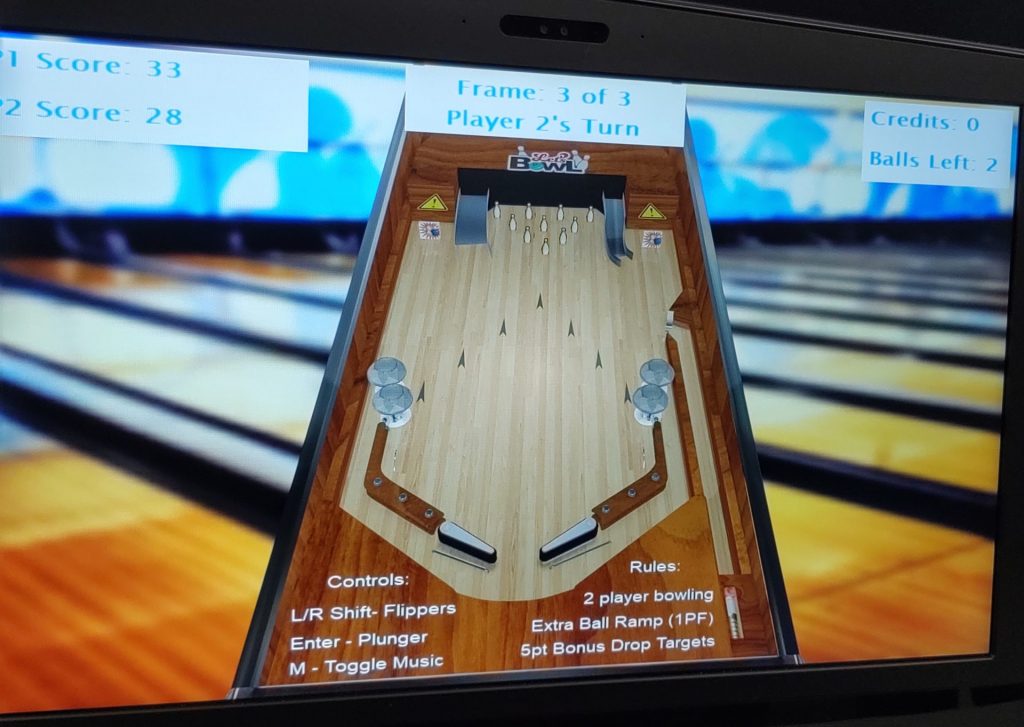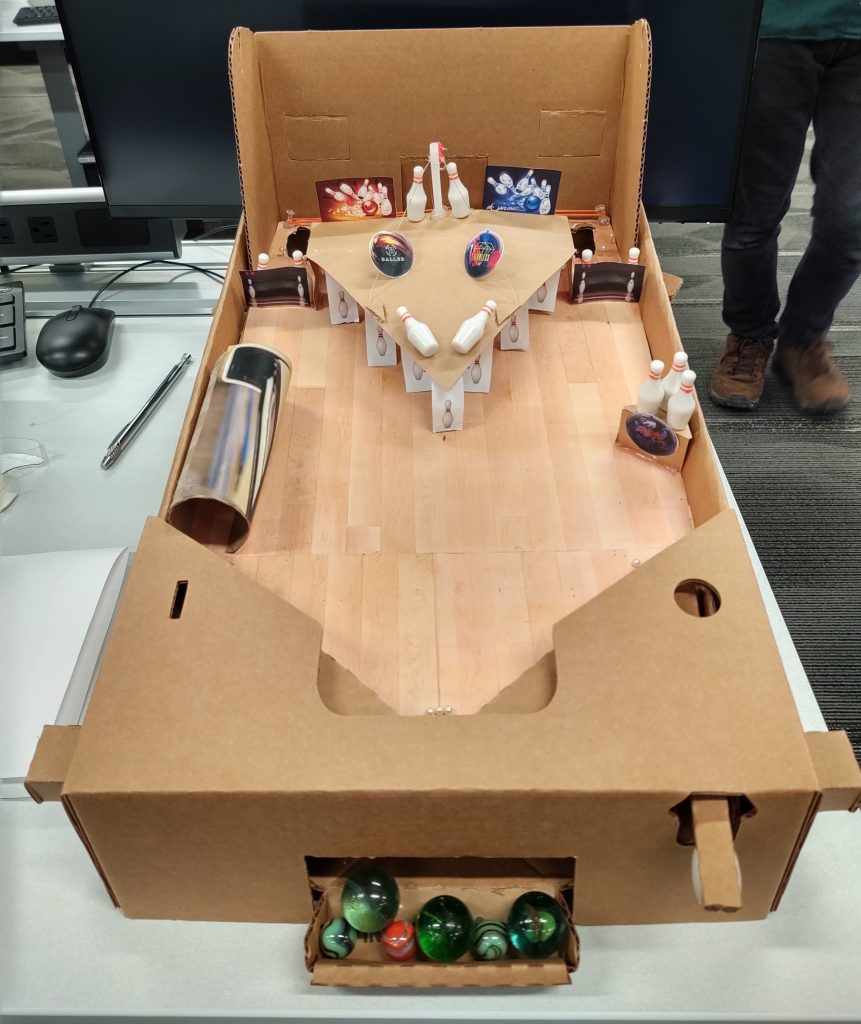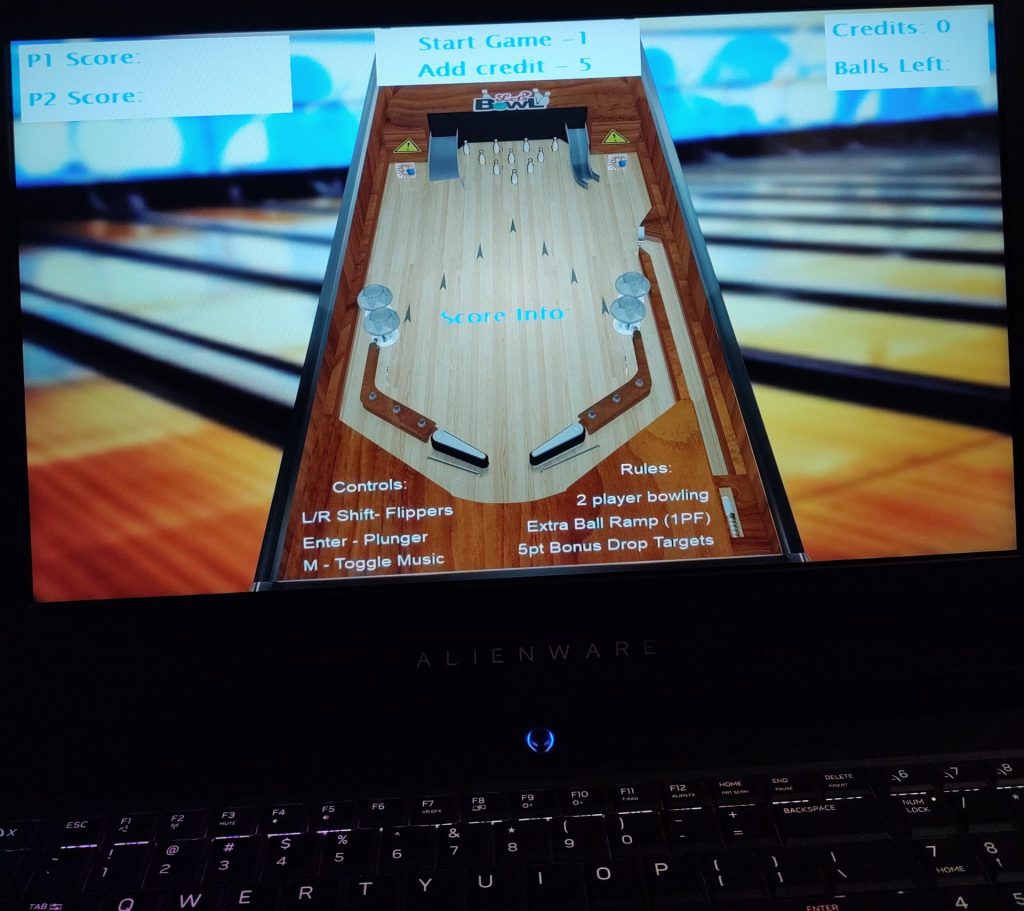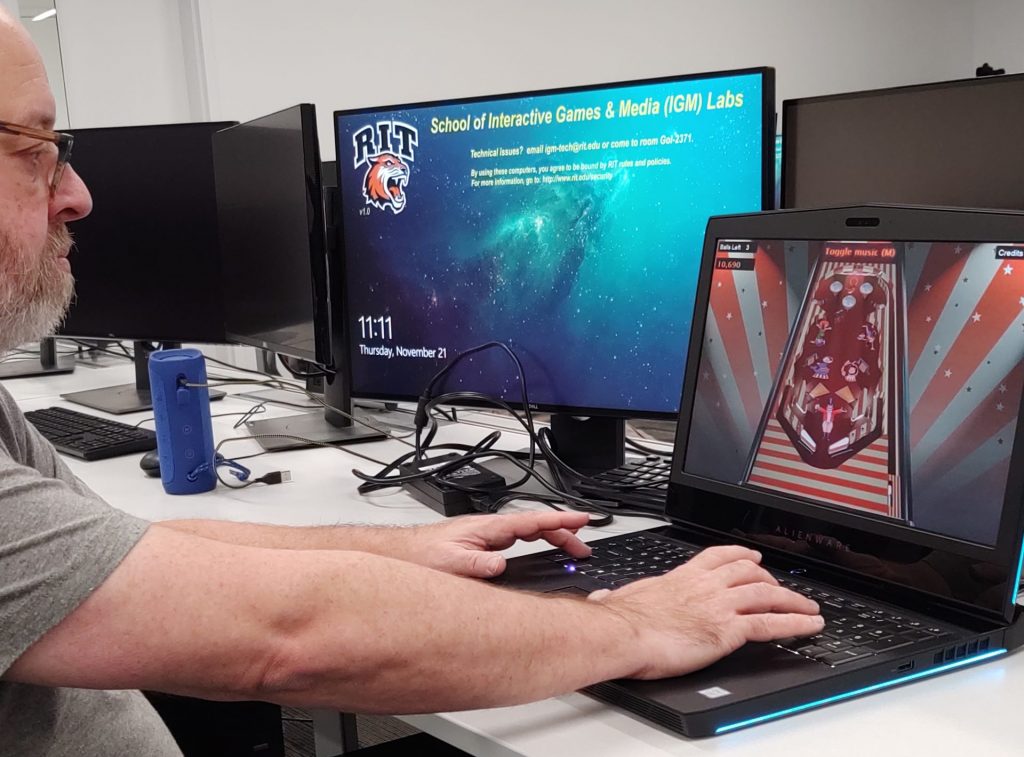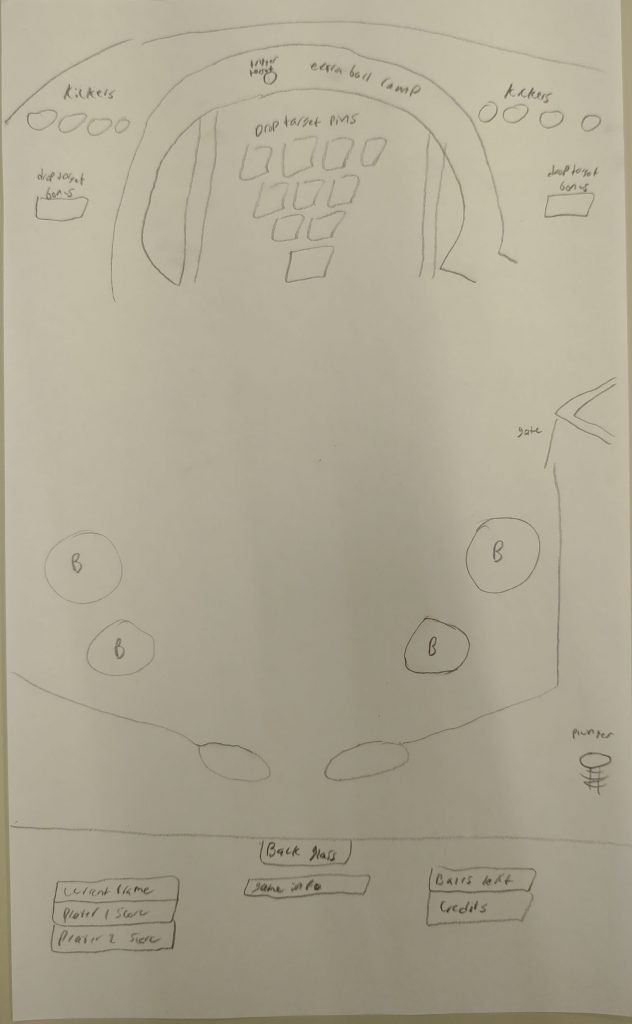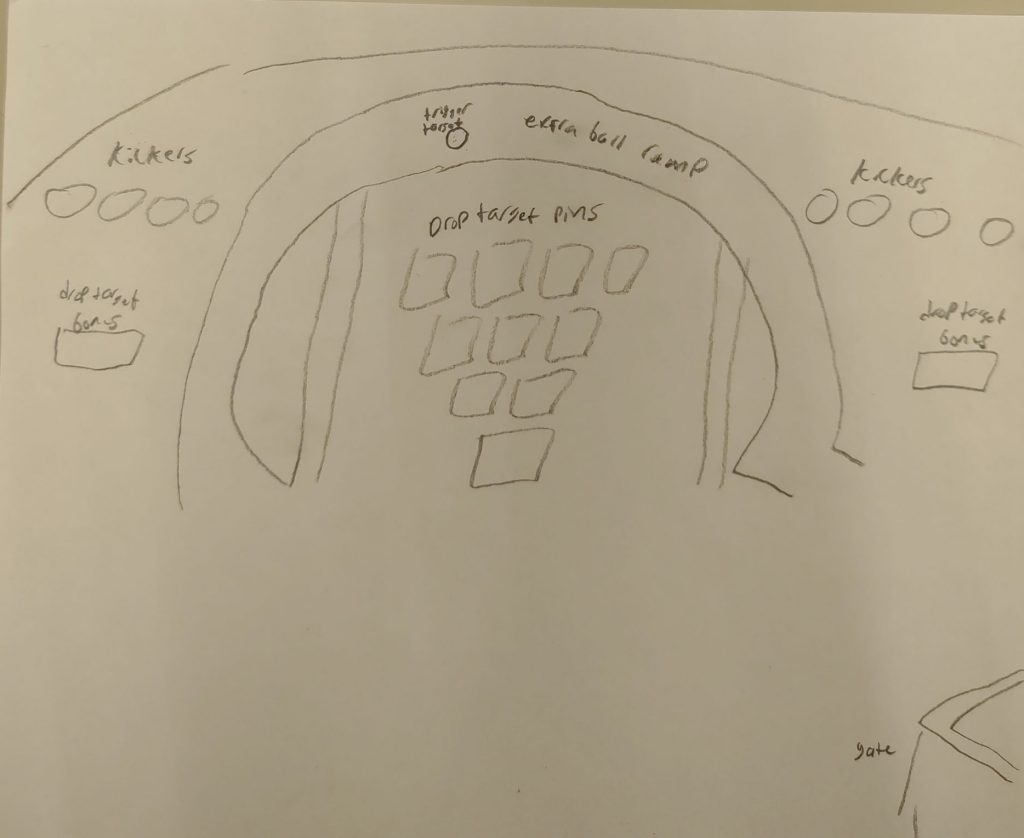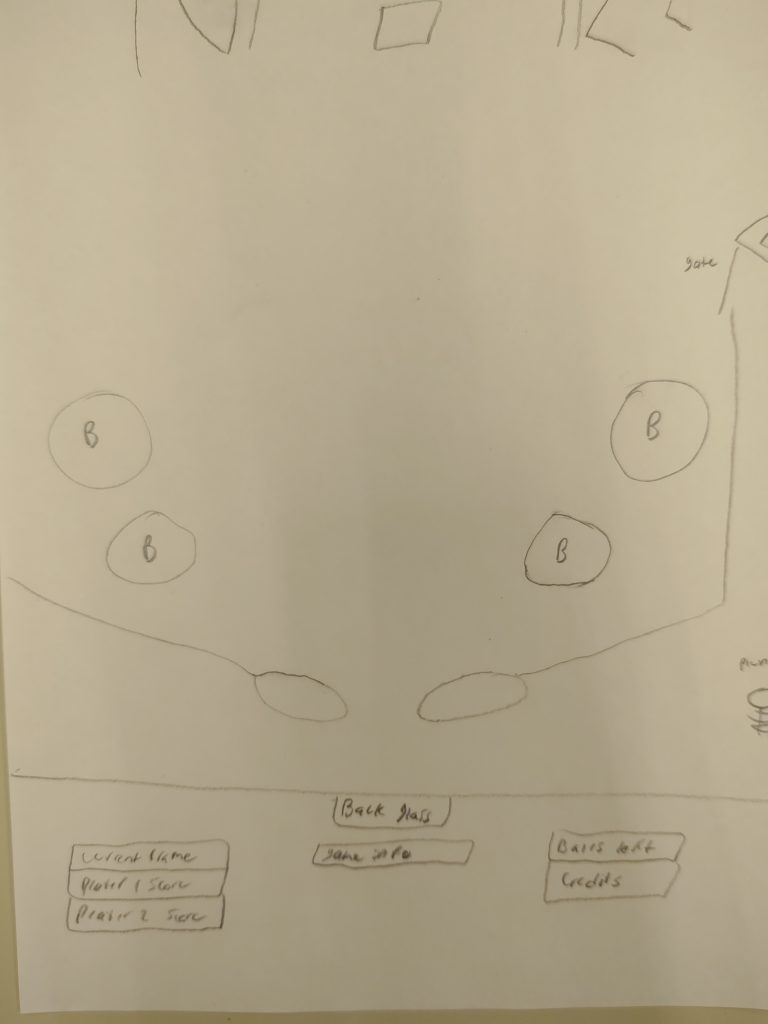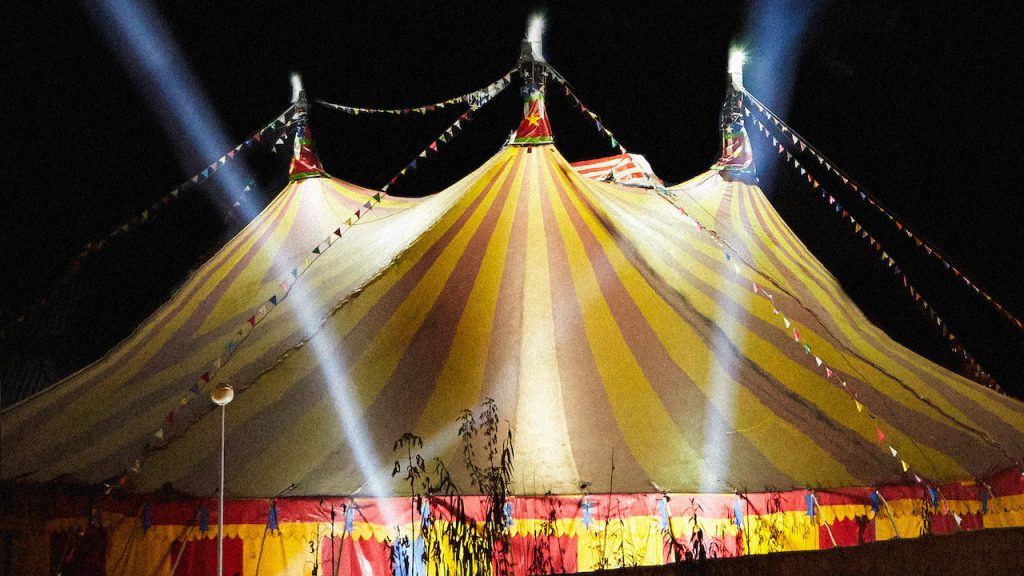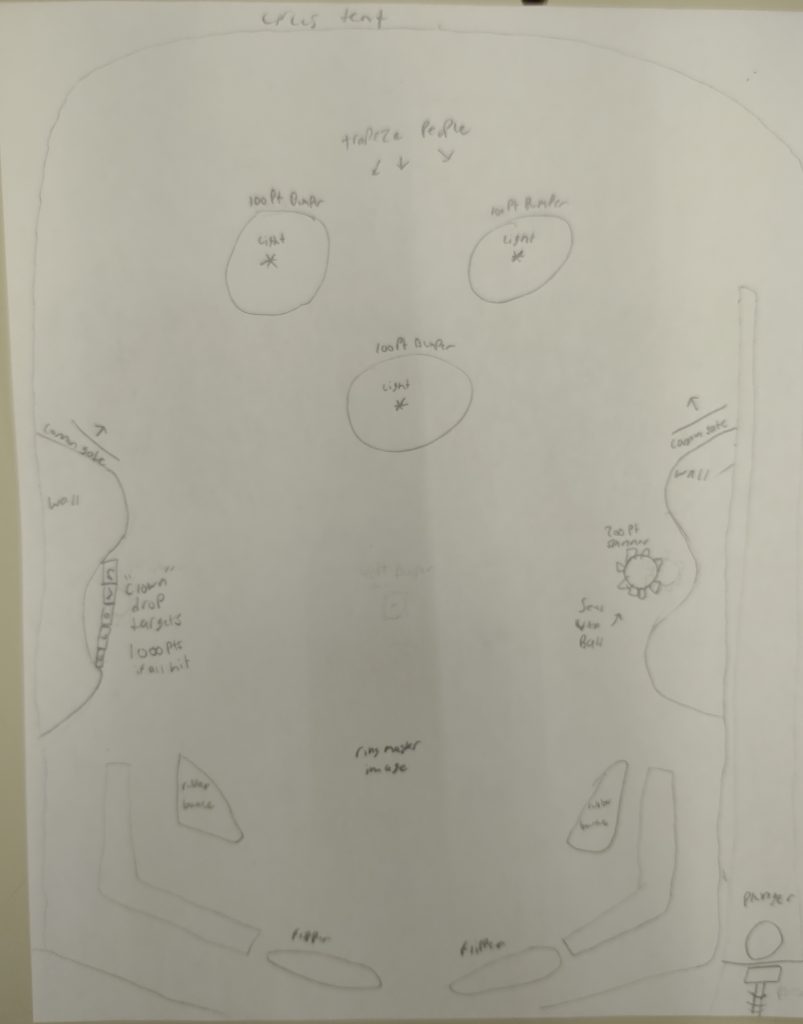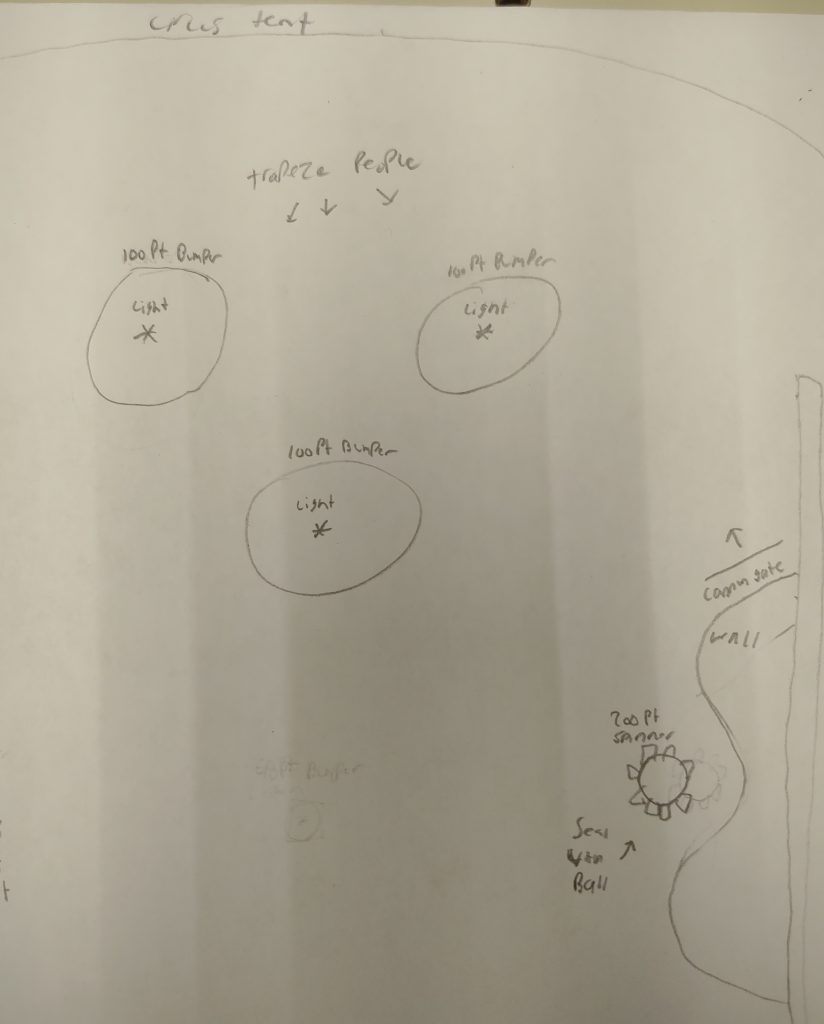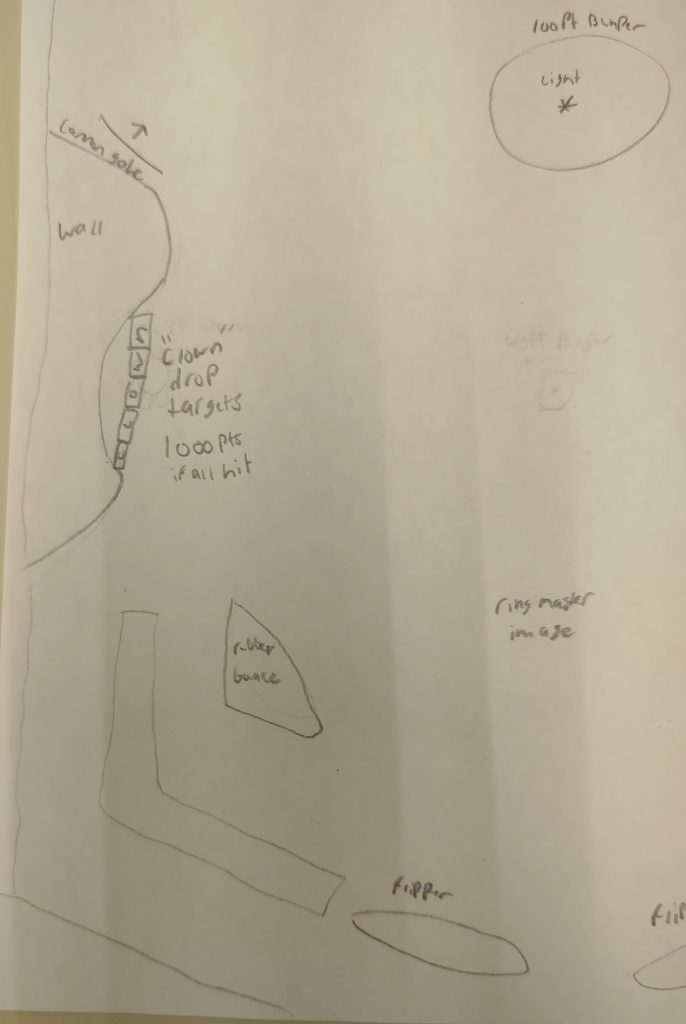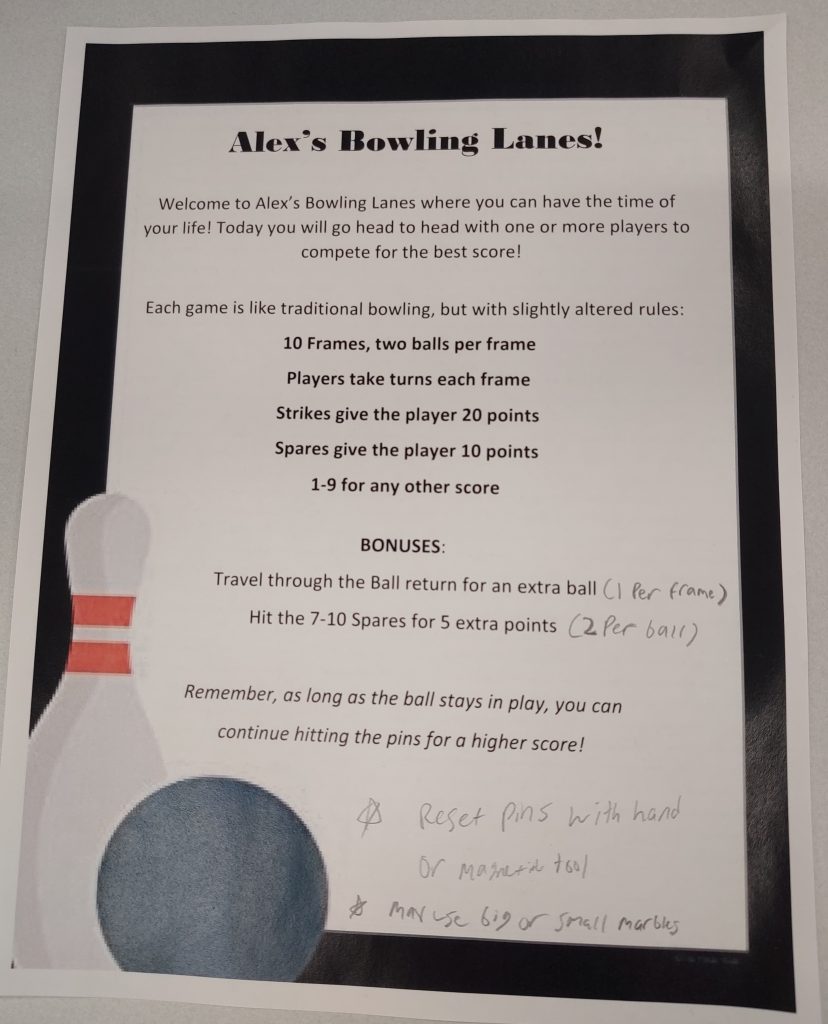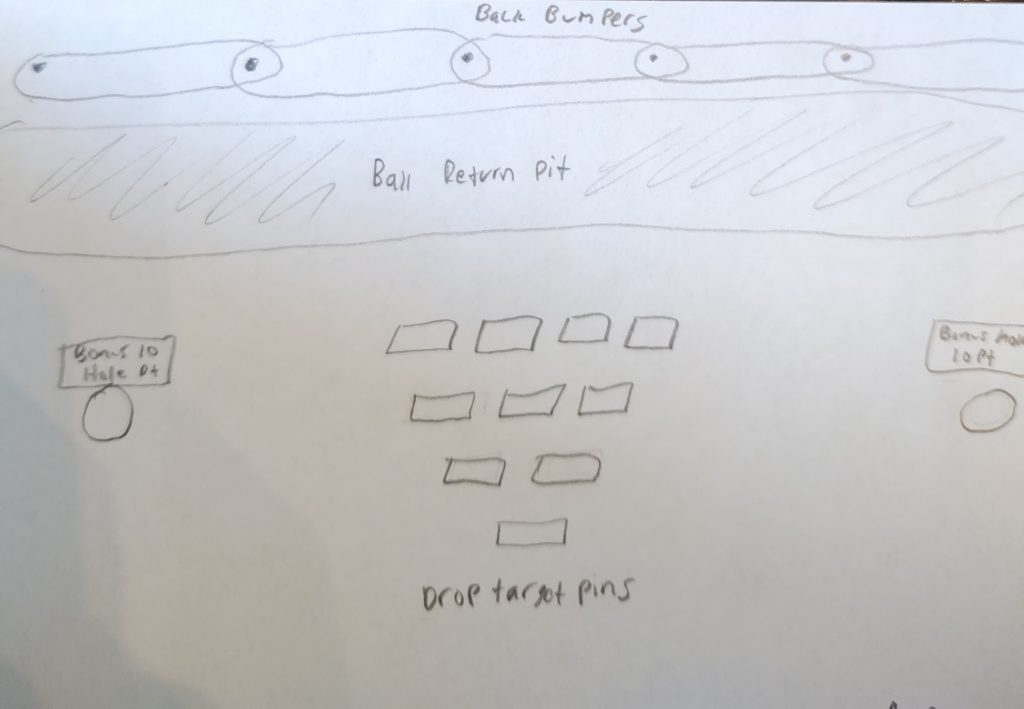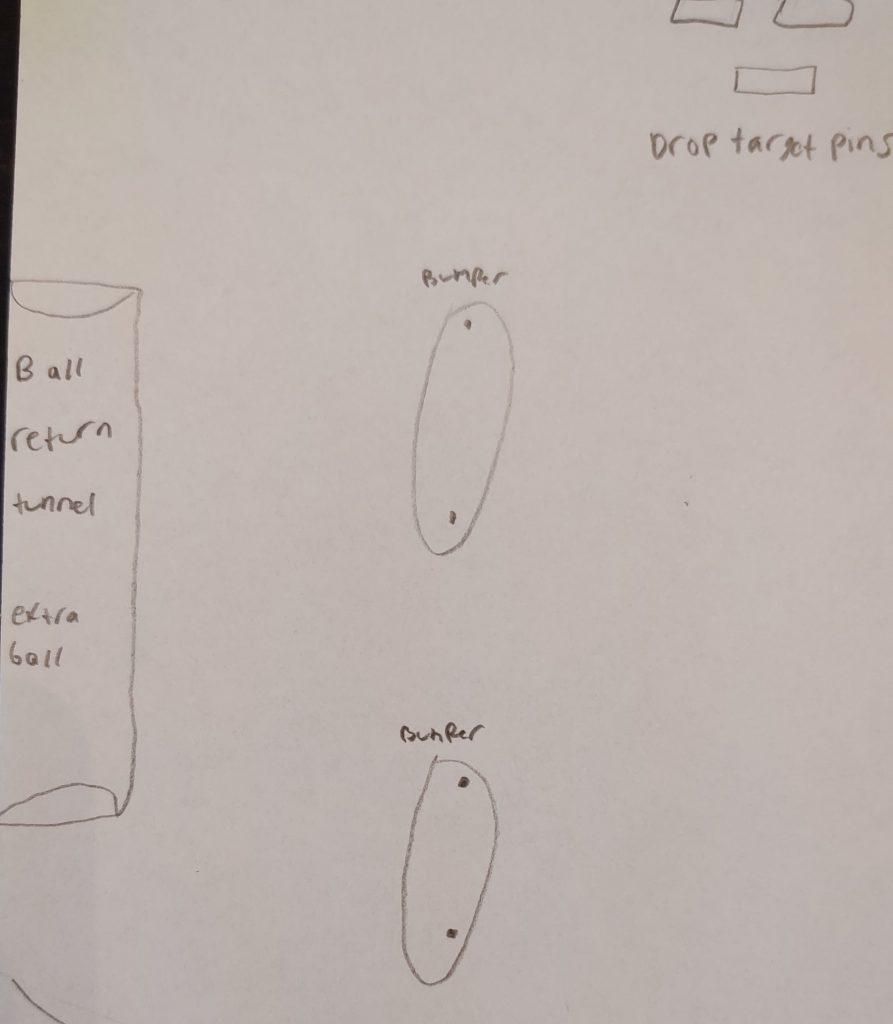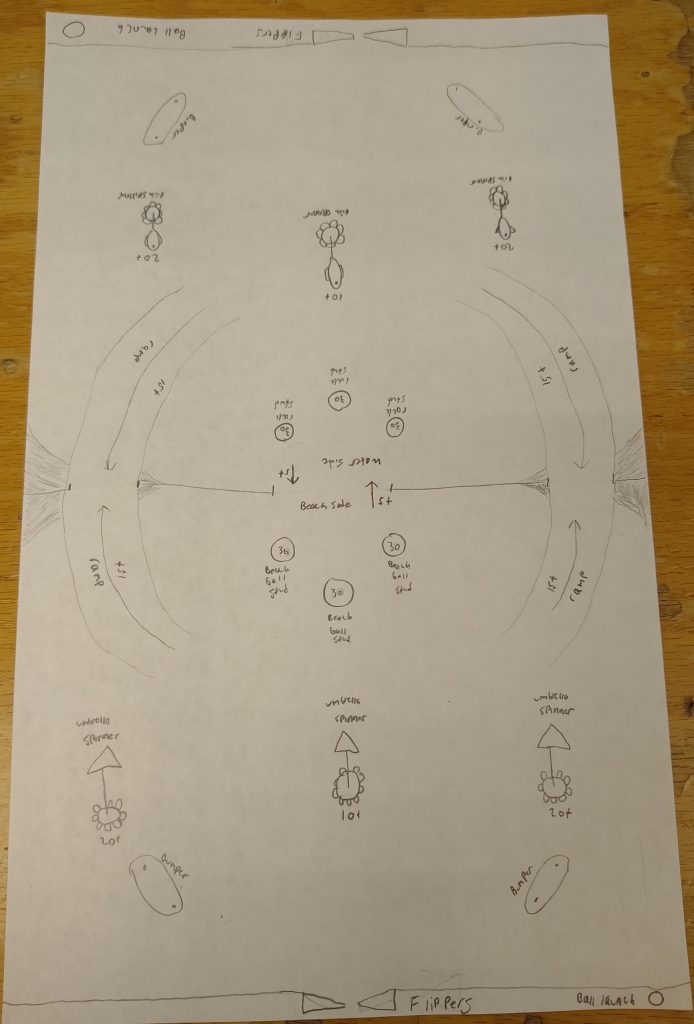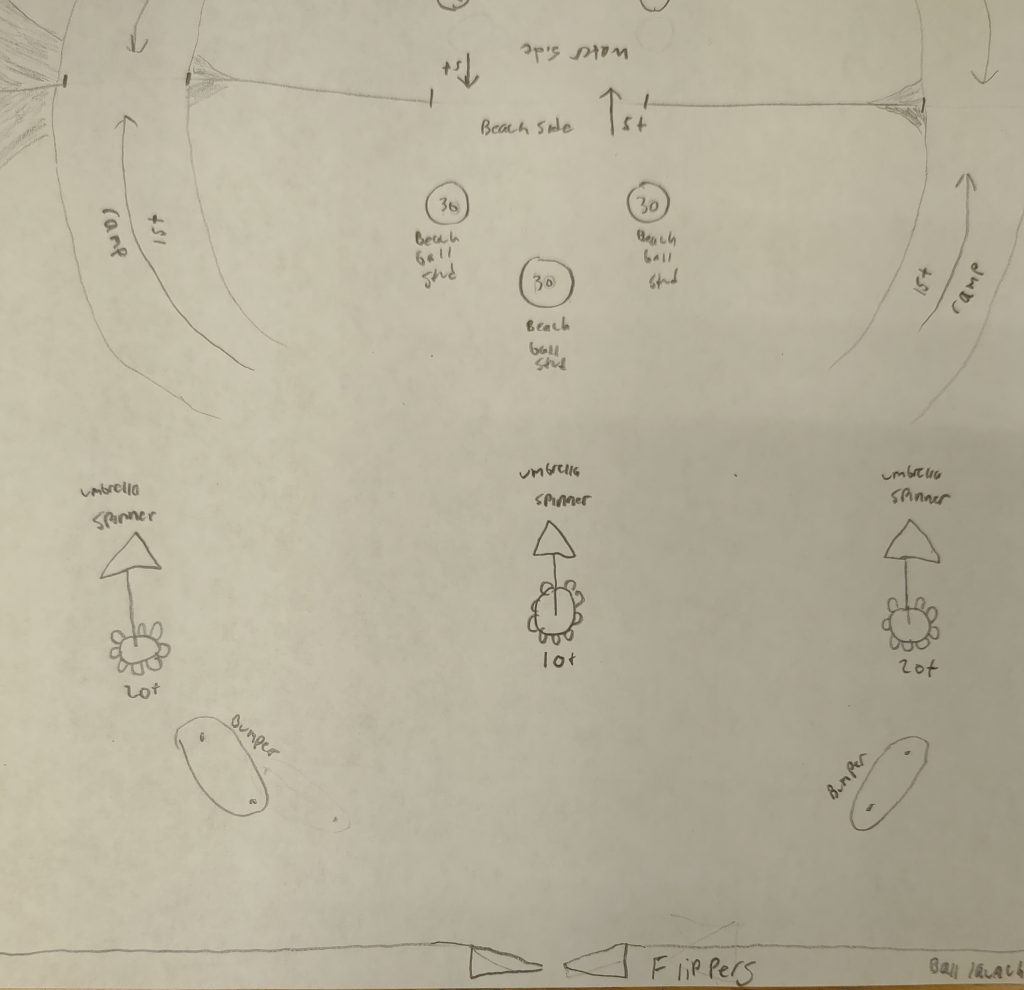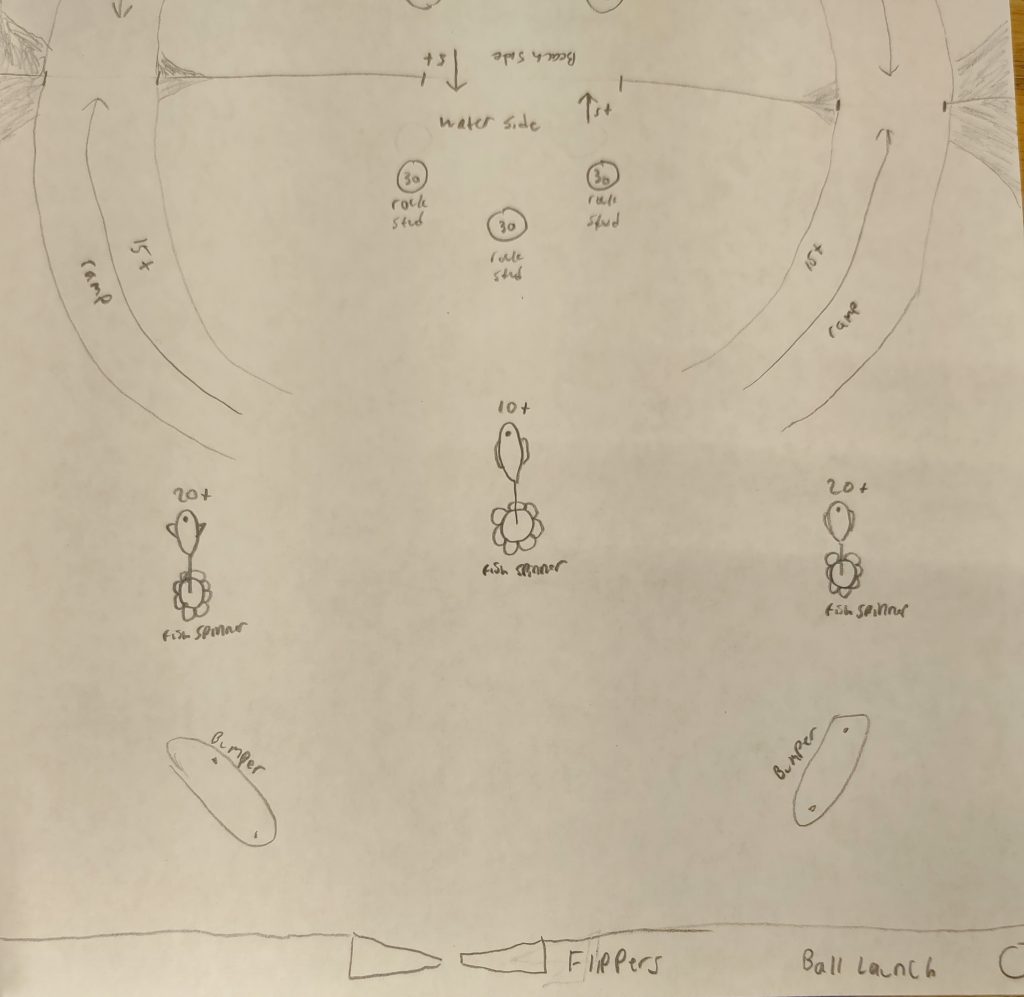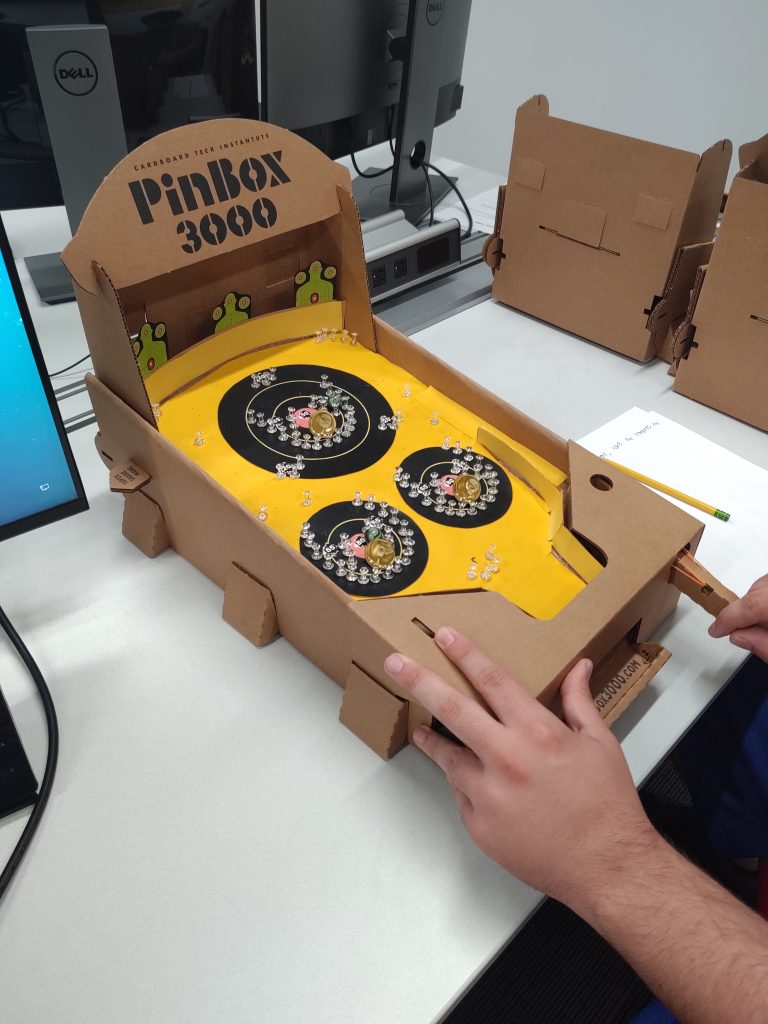Today, our class went to the Strong Museum to showcase some of the Pinball machines we made throughout the semester. I chose to bring my advanced physical and virtual machine to the museum. My advanced physical machine has an overall bowling theme, with drop targets as pins for players to knock back. I took this design and expanded on it for my advanced virtual machine. The reason I chose to bring these two was to show the difference between the initial idea and the expanded upon version and to get feedback on the difference.

The start of our day at the museum was fairly quiet, not many people came to the museum early in the day. However, after a few hours, almost all of our machines were being played. Everyone who stumbled on my table had something to say about my physical design. Many people were surprised that I made the machine, commenting on its creativity. The bowling aspect of my machine was new to most people because there are few machines like it out in public. They liked how the magnets stuck the pins up, and for children, this idea seemed pretty cool. Of course, there were still some setbacks, such as the big balls getting stuck in the ball return. But other than that, most people really liked my design and quickly moved to see how I improved it with the virtual machine.

After playing the physical machine, most people moved on to the virtual version. This was when I saw people light up with excitement. Everyone seemed to love how I improved on the physical game. The two player concept that gets lost in the physical version is fairly easy to understand on the computer. I saw families taking turns and playing with each other as they competed. It was very easy to understand the rules as well, so anybody could play. One of the biggest compliments was the sounds I used for the game. Many people thought they fit the game well and made it even more fun to play. The only setback I noticed with the virtual machine was the slight difficulty in understanding how to add a credit and start the game. I thought this feature would be cool, but it seemed to be more confusing in the long run. Besides that, the overall playtest went great. I met some nice people and families that shared our passion in Pinball. I look forward to showing off my machines to others when I go home for the holidays!